When you move the mouse over the map, the OS map sheet of that location will be
highlighted. To the right of the map, a list of settlements for the highlighted
area (OS map sheet) will be shown.
Click the mouse on the desired OS map sheet.
You will then taken to the page to browse through the available maps for this section.
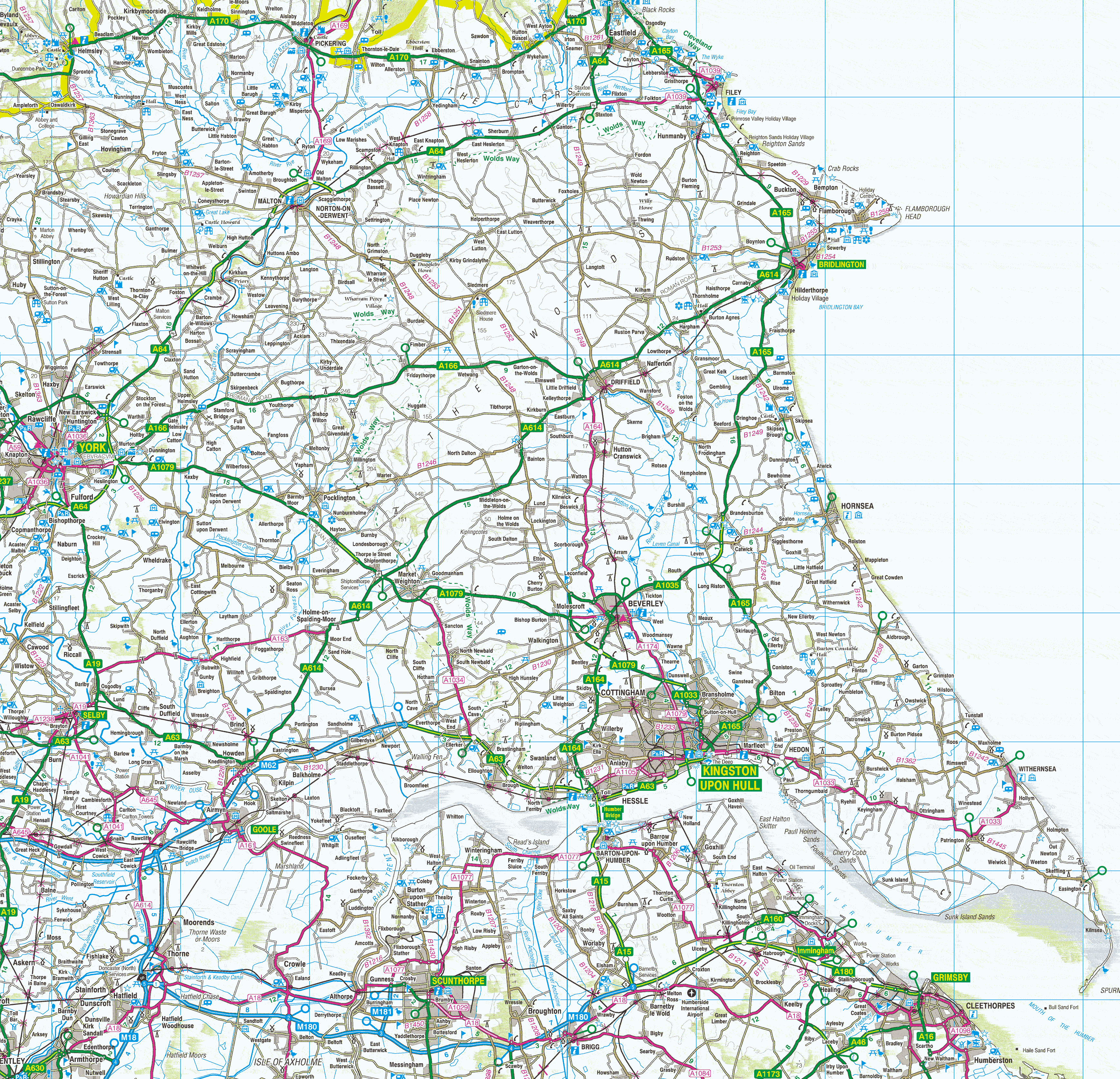
The search function allows for searches by name of settlement or by OS sheet number (if known.)
Enter the name of a settlement in the search box, hit the enter key or click "Search".
You will be redirected to the page to browse through the available maps for the search criteria.
Hit the "View Map" button to see the selected archive map.
Upon selection of the section of the main OS map on the home, you will be redirected to the Map Tile Browse page.
An image of the section you selected will be visible.
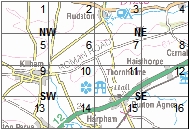
The map sheet is made up of 16 map tiles and four compass quarters (NW, NE, SW and SE).
Using this image as a guide, select the corresponding button for your desired numbered (or compass point) selection.
A drop down will then display the available iterations of the selected map.
Clicking on one these buttons from the drop down will open the map for viewing.